All members of Kaiser Permanente will receive an identification card. The information and the appearance of the card on the membership identification card will be basically the same, with the exception of color.
Even though all the members of Kaiser get the same card, there are still many members who are hard to find their policy number. However, it’s so normal, as the Kaiser card does not clearly display the text that says ‘Policy No.’ If you really need the guide to find the policy number of Kaiser insurance plan, let’s dive into our post to find it!
How to Find the Policy Number on Kaiser Permanente Insurance Card?
As a Kaiser Permanente insurance holder, you can find your policy number on your Kaiser insurance card. If a lot of insurance companies use the terms ‘Member ID’, ‘Policy No.’ and ‘ID’ to show the policy number, Kaiser Permanente provides the policy number that reads ‘Health Record Number’ on the insurance card.
Let’s see the Kaiser Permanente insurance card below!

It is known that your health record number also refers to your member ID that serves as a unique identification number. Your health record number will be printed on your Kaiser Permanente ID card that you can receive in the mail. Your health record number can be basically used to access your medical record, refill prescriptions and many others.
Of course, each member of your family will have their own policy number on their own insurance card. So, make sure to carry out all necessary cards for each appointment with your health care practitioner.
Each membership identification card will identify either the Primary Care Physician (PCP) or also the Kaiser Permanente medical center location chosen by the member and also the member’s plan type (product). The members who choose a PCP at a Kaiser Permanente will have the white ID cards, while members who choose a PCP from the participating provider network will have tan ID cards.
Does Kaiser Permanente Issue a Digital Card?
Kaiser Permanente definitely issues a health plan identification card to all members where the card includes the name of their members, ID number and health plan network and product name.
Aside from issuing a physical insurance card, Kaiser Permanente also issues a digital ID card. This digital card seems to provide a single source of information including member ID, phone numbers, insurance plan information and health plan resources.
If you have access to this digital footprint, it means that you should no longer have to bring your physical insurance card to receive plan information or health care. If you have a digital card of Kaiser Permanente, you can use it to:
-
- Check in for appointments
- Pick up your prescriptions
- Get your membership information from your smartphone
How to Get Started with Kaiser Permanente?
As a new member of Kaiser Permanente, you will get a lot of services to assist you manage your health and your family. You definitely will start receiving new members’ material to get started when your plan starts.
To get started for your new plan with Kaiser Permanente, there are some helpful steps you can follow, including:
1. Review your coverage
After getting your member ID of Kaiser Permanente, you may need to review your coverage. This way aims to find out some things including:
-
- Deductibles
- Copays
- Affiliated pharmacies and prescription benefits
- Lab locations
- Affiliated physicians
- Urgent care centers and hospitals.
You can find much of this information in your Health Benefit Plan Description Form that is available through your employer’s human resources department. Aside from that, you can also review your insurance plan details in your Evidence of Coverage and in the Member Resource Guide that you can find at kp.org.
2. Select your personal physician
The next step you can do is to choose your personal physician. Make sure to get a good relationship with your physician, as this is the most important thing you should have, no matter how healthy you are.
Kaiser Permanente seems to provide the information about the list of physician options at Kaiser Permanente medical offices and within our network of affiliated providers. If you need help, you can call Kaiser’s Physician Selection Services Team at 1-855-208-7221.
3. Transition your existing medications
You definitely can transition your existing prescriptions to any pharmacy of Kaiser Permanente or affiliated pharmacy in your plan. Doing this may take several days, so ensure you have enough of your medications on hand until you can pick up your new prescription.
-
- If you want to transition your prescriptions to a Kaiser’s pharmacy, you just simply make a call to their Clinical Pharmacy at 1-866-244-4119.
- If you want to transition your prescriptions to an affiliated pharmacy, you can ask your provider for new written prescriptions and take them to the affiliated pharmacy of your choice. To see a list of affiliated pharmacies, you can visit kp.org or call Member Services at 1-888-681-7878 (TTY: 1-800-521-4874).
4. Transfer your medical records
After joining Kaiser Permanente, you can then keep your current Physician. If you need to transfer your medical records, you may need to contact your previous provider and request a medical record transfer form.
If you transfer medical records to a physician at a Kaiser Permanente medical office, you can mail the forms to Stapleton Support Services, 11000 E. 45th Avenue, Denver, Colorado 80239, Attn: Data Integrity Group.
5. Register for secure access
The last step you can do is to register for secure access by visiting kp.org/register On this page, you need to set up your user ID and password. After you have registered, you will have free access to time-saving features of My Health Manager.
This tool will help you manage your care. You can also do many things within My Health Manager including:
-
- Review your Evidence of Coverage
- Check pharmacy formularies
- Viewing most lab results,
- Contacting Member Services
- Etc.
If you have access service at a Kaiser Permanente medical office, you can email your doctor and request appointments online. To get easier access on the go, it’s highly recommended for you to download the free app of Kaiser Permanente that is available on App Store and Google Play.
AUTHOR BIO
On my daily job, I am a software engineer, programmer & computer technician. My passion is assembling PC hardware, studying Operating System and all things related to computers technology. I also love to make short films for YouTube as a producer. More at about me…








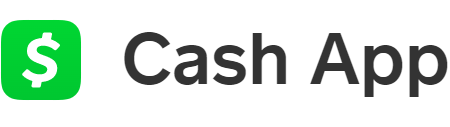







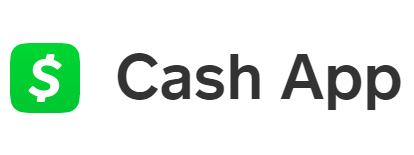



Leave a Reply