In Minecraft, brewing is a process of making potions, splash potions and lingering potions and it is done by adding various ingredients by using a brewing stand. Every potion has its own recipe. But, how to make potions in Minecraft with a brewing stand generally? Let’s find out here the information about making potions in Minecraft.
Things that You Need to Make Potions in Minecraft
As explained on the Rock Paper Shotgun site, the things that you need for making a potion in Minecraft are:
-
- A brewing stand that you can use to brew potions.
- Blaze powder which is used to fuel your brewing stand.
- Glass bottles that you can use to contain your potions.
- A water source nearby (Cauldron or Water block)
When you make a potion, initially you will have to start with a water bottle. If you want to make a water bottle, you have to right click on a water source with a glass bottle in your hand.
Using a Minecraft Brewing Stand
As explained on the PCGamesN, here are the steps to use a Minecraft brewing stand.

-
- The first thing that you have to do is to fill 1 to 3 glass bottles with water from a cauldron or a water source.
- Then, you have to place the water bottle into the bottom three slots.
- Now, you have to fill the top spot with the base ingredients.
- You have to use blaze powder for the process of brewing.
- Now, you can repeat these steps until you get the potion that you want.
Brewing Potions in Minecraft
According to the PCGamesN site, you need base ingredients to make potions in Minecraft and they are the first ingredient that you have to add to the brewing stand in the process. Every potion needs base ingredients where they determine the type of potion. You are able to check the base ingredients below and also the type of potion that is created by each ingredient. For your information, the modifier effect is when the ingredient is used at the end of the process of brewing and it is used to enhance or adapt potions.
Base Ingredients of Each Type of Potion
-
- Potion type: Awkward potion
Ingredient: Nether Wart
Modifier effect: None - Potion type: Mundane potion
Ingredient: Redstone Dust
Modifier effect: It can extend potion duration - Potion type: Thick potion
Ingredient: Glowstone Dust
Modifier effect: It enhances potion potency - Potion type: Potion of Weakness
Ingredient: Fermented Spider Eye
Modifier effect: It corrupts a potion, reversing its effects - Potion type: Splash Water Bottle
Ingredient: Gunpowder
Modifier effect: It explodes on impact - Potion type: Lingering water bottle
Ingredient: Dragon’s Breath
Modifier effect: It explodes on impact, leaves a damaging cloud.
- Potion type: Awkward potion
Now, let’s talk about secondary ingredient which is also known as the effect ingredient. It is added to the base ingredient and this ingredient will affect the type of potion that you make.
Secondary Ingredients and Their Effects
-
- Ingredient: Sugar
Effect: Swiftness - Ingredient: Rabbit’s Foot
Effect: Swiftness - Ingredient: Glistering Melon
Effect: Healing - Ingredient: Pufferfish
Effect: Water breathing - Ingredient: Magma Cream
Effect: Fire resistance - Ingredient: Golden Carrot
Effect: Night Vision - Ingredient: Blaze Powder
Effect: Strength - Ingredient: Ghast Tear
Effect: Regeneration - Ingredient: Turtle Shell
Effect: Water Breathing - Ingredient: Phantom Membranes
Effect: Slow Falling - Ingredient: Fermented Spider Eye
Effect: Poison
- Ingredient: Sugar
There are also element ingredients. You are able to find an addition to Minecraft brewing in the Minecraft Bedrock and Education Editions. It includes the elemental ingredients below where it can cure weakness, nausea, blindness, and poison.
Element Ingredients
-
- Element: Bismuth
Effect Cured: Nausea - Element: Cobalt
Effect Cured: Weakness - Element: Silver
Effect Cured: Poison - Element: Calcium
Effect Cured: Blindness
- Element: Bismuth
Making a Brewing Stand
As explained on the Rock Paper Shotgun site, if you want to make a brewing stand, you have to combine 1 Blaze Rod and 3 Cobblestone in a crafting table. You have to put the 3 cobblestones in a row and put the Blaze Rod above it in the centre. You have to put the brewing stand on the ground and then you have to right click it so that you can open the brewing window. At first, it looks compex, but actually it is very simple.

The far-left slot is where Blaze Powder is added to fuel your brewing and it is just like putting Coal in a Furnace. The bottom three slots are slots for you to put the bottles of potions that you want to modify. And the top slot is the slot for placing an ingredient that you are using to change the effects of the potions below.
When a new ingredient is added to a potion, it will take 20 seconds of brewing for the effect to happen. However, with three potion slots at the bottom, brewing multiple potions can be done at once to save time. However, you have to remember that Blaze Powder is needed to keep the Brewing Stand fuelled and working.
Using a Potion in Minecraft
According to DigMinecraft, here are the steps to use a potion in Minecraft.
-
- The first thing that you have to do after making a potion is to choose the potion in your hotbar. Let’s say that you choose a Potion of Strength.
- After that, you have to use or drink the potion and here are the game controls to use the potion depending on the version of Minecraft that you play.
- For Java Edition (PC/Mac), you have to right click and hold.
- For Pocket Edition (PE), you have to tap and hold.
- For Xbox 360 and Xbox One, you have to press and hold the LT button on the Xbox controller.
- For PS3 and PS4, you have to press and hold the L2 button on the PS controller.
- For Wii U, you have to press and hold the ZL button on the gamepad.
- For Nintendo Switch, you have to press and hold the ZL button on the controller.
- For Windows 10 Edition, you have to right click and hold.
- For Education Edition, you have to right click and hold.
- You need to see yourself drinking the potion and then you will stop it and the glass bottle will be empty in your hotbar.
- You will see colored swirls float around you which are the particle effects from the potion. It means that you have a special ability and the effects of the potion have started.
AUTHOR BIO
On my daily job, I am a software engineer, programmer & computer technician. My passion is assembling PC hardware, studying Operating System and all things related to computers technology. I also love to make short films for YouTube as a producer. More at about me…


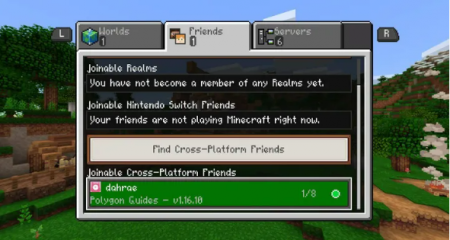



Leave a Reply