Many players have been shown the following error message when they are trying to log in to Call of Duty Warzone: “You Have Been Disconnected From The Call Of Duty Servers”. Of course, it is infuriating. You want to get on and play, so here is the solution.
If there is anything to cause thrown controllers and ruined evenings, it is an error message like this. And they have been disturbing the Warzone experience since its inception. We know why you are here. Do not worry, occasionally this is nothing more than a bug that can be fixed quickly. Just keep reading and follow the instructions below.
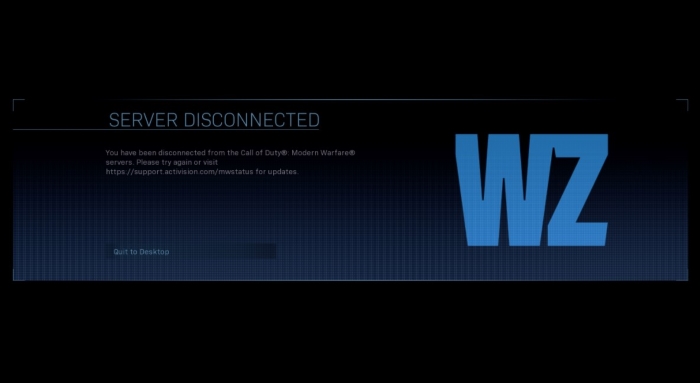
How to Fix You Have Been Disconnected from The Call Of Duty Servers Error?
Now, you are able to try following the solutions below and try to reconnect after each way.
Way 1: Close the app and restart it
The first way that you can do is to close the app. Then, you are able to restart it. Of course, it seems obvious, however it really can fix this problem.
Actually, restarting the game is a way to fix many troubles. For example, you are able to restart the game to reduce lag. If your connection issues only come after long sessions, then the issue is caused by something wrong within the game. Similar to how restarting solves memory leak issues, it is also able to solve some internal network issues.
We highly recommend you to contact Activision if your connectivity problems still come after a specific time after you restart. Do not forget to provide logs and the steps you have gone through that will narrow down the possibilities for the support staff.
Way 2: Check your recent version of the game
The second way that you can do is to check if you are running the most recent version of the game. If you are not using the latest version of the game, then you have to update your version of the game to the most recent version of the game.
Way 3: Try resetting your router
The third way that you can do is try resetting your router with a simple power off and power on.
Way 4: Change your DNS settings
The fourth way that you can do is to change your DNS settings. Actually this is advanced way. If you are on console, you are able to change your DNS settings to the following,
-
- Primary DNS to 8.8.8.8.
- Secondary DNS to 8.8.4.4.
Way 5: Enable port forwarding on your router
The fifth way that you can do is to enable port forwarding on your router. Similar to changing your DNS settings, this is also an advanced way. If you know how to enable port forwarding on your router, then you are able to try the following,
PC
-
- TCP: 3074,27014-27050
- UDP: 3074,3478,4379-4380,27000-27031,27036
PlayStation
-
- TCP: 1935,3478-3480
- UDP: 3074,3478-3479
Xbox
-
- TCP: 3074
- UDP: 88,500,3074-3075,3544,4500
Warning: We do not recommend port forwarding unless you have the technical knowledge to solve any mistakes which might be made during the process.
Besides fixing this problem, port forwarding also is the solution to all lag/ping issues. This advanced process will allow the players to customize the way their own computers receive and send the packages to a game server. Port forwarding is mainly helpful when the path configured by your ISP between the game server and your router is too crowded or not up to gaming standards. Setting up port forwarding will be able to look different from router to router as their ever-changing interfaces. However, you will still be able to discover a guide online or through the users’ manual of your router.
Reasons the players keep getting disconnected from the Call of Duty servers
Now, you may want to know the reasons why Call of Duty players keep getting disconnected from the Call of Duty servers. The players are likely getting disconnected from the Call of Duty servers due to the large increase in player count. As an example, on January 1, 2021, Call of Duty servers were experiencing issues. New Year’s Day is a holiday for lots of people. It means that less time spent working and more time invested in Call of Duty games. Sadly, the Call of Duty players who want to spend the first day of the year getting trouble in the latest Call of Duty games. They would be disappointed to see that the Call of Duty’s servers were forcing disconnects and putting the players in server queues.
On January 1, 2021, Call of Duty: Black Ops Cold War servers were down across all platforms. The official Activision support page said that they were currently experiencing connectivity problems. That incident was under investigation. The issues were affecting the players on PC, PlayStation5, PlayStation4, Xbox Series X|S, and Xbox One. Occasionally, a server queue message appears, while at other times a match is discovered and disconnects partway through.
So, once again, we are going to inform you that the reason why the Call of Duty players keep getting disconnected from the Call of Duty servers is due to the large increase in player count for example on New Year’s Day. Neither the developer of the game nor the publisher of the game have given a reason for the server downtime, but they have stated that the incident is under investigation.
Are The Connection Errors Your Issue, Or Server–Side?
Occasionally, you are able to be disconnected from the Call Of Duty servers due to their own internal problems. This is the case for many Call Of Duty players. It is so bad. That even the CDL is affected during a live event. To find out if this is the case, we suggest you check Raven Software’s Twitter. Usually, they use social media like Twitter as their main point of contact with the community, and will update it if they have the problems.
AUTHOR BIO
On my daily job, I am a software engineer, programmer & computer technician. My passion is assembling PC hardware, studying Operating System and all things related to computers technology. I also love to make short films for YouTube as a producer. More at about me…






Leave a Reply